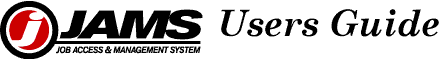
| Contents | Index | JAMS Home | Support |
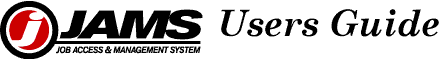 | ||||
|
| Previous | Contents | Index |
This chapter describes the JAMS_MASTER program. JAMS_MASTER is the OpenVMS command line and screen based user interface to JAMS. This program is used to define jobs and their environment, submit jobs, and to monitor and control the JAMS system processes.
Many of the functions of JAMS_MASTER are also available with
both the DECwindows/Motif and Windows 9x/NT/2000 interfaces. Refer to
Chapter 8 for more information on the DECwindows/Motif interface.
Refer to Chapter 7 for more information on the Windows interface.
5.1 JAMS_MASTER
To enter the JAMS Master environment, run the JAMS_MASTER.EXE executable image which is located in the directory pointed to by the JAMS_EXE logical name. The system responds with a brief introductory message and the JAMS> prompt as shown in the following example:
$ RUN JAMS_EXE:JAMS_MASTER [Return] JAMS V4.0N Copyright (c) 1991 - 2002 MVP Systems, Inc., All rights reserved. For technical support call (866) 259-JAMS 24 hours a day, 7 days a week. JAMS> |
The JAMS_MASTER.EXE executable also supports foreign command lines. You can create a DCL symbol which invokes JAMS_MASTER.EXE and then specify a command on the same line as the symbol, as shown in the following example:
$ JAMS:==$JAMS_EXE:JAMS_MASTER [Return] $ JAMS MENU[Return] |
You can also define DCL symbols which will both invoke JAMS_MASTER and pass a command line to be processed. The following example defines a symbol which can be used to immediately display a specific job submission menu.
$ PAYJOBS:==$JAMS_EXE:JAMS_MASTER MENU/OPTION=SUBMIT/MENU=PAYROLL[Return] |
Some areas and features of the JAMS_MASTER can be customized.
This customization is controlled with logical names. These logicals may
be defined system-wide or, on a per process basis.
5.2.1 Remote Connections
You can define the logical name JAMS_REMOTE_CONNECTIONS to be a list of remote node specifications JAMS will connect to when you use the MENU command to enter the screen based environment. The remote node specifications should be in the standard DECnet format as in the following example:
$ DEFINE JAMS_REMOTE_CONNECTIONS GRAPE, TRAFIC"MYPROXY" |
In this example, when the MENU command is issued connections will be
established to the remote node GRAPE using the current users default
DECnet proxy and to the remote node TRAFIC using the MYPROXY
username/proxy.
5.2.2 Title
The screen based environment displays a title at the top of every screen. You can customize this title by defining the logical name JAMS_HEADING, as in the following example:
$ DEFINE JAMS_HEADING "Joe's Ambulance and Medical Supplies" |
You can use the logical name JAMS_DEFAULT_MENU to define the
JAMS Menu Name which should be used when a user selects the
Job Submission menu option. If this logical name is undefined, or
incorrectly defined, a System based menu will be displayed.
5.2.4 Messages
JAMS uses standard OpenVMS messages. A OpenVMS message consists of a facility, a severity, an identifier and the text of the message. When JAMS sends a message to the screen, it may include any of these components. You can define which of the message components should be displayed by defining the logical name JAMS_MESSAGE_FLAGS. This logical name must equate to an integer which is the sum of one or more of the following numbers. Including a number in the sum means that the indicated portion of the message should be sent to the user.
| Number | Description |
|---|---|
| 1 | Include the text of the message. |
| 2 | Include the identifier of the message. |
| 4 | Include the severity of the message. |
| 8 | Include the facility of the message. |
If this logical name is not defined, or defined incorrectly, the
default is determined by the processes message flags which are set with
the OpenVMS SET MESSAGE command.
5.2.5 Date and Time Format
The input and output format of dates and times can be customized on a per user basis. This customization does not affect how JAMS stores dates and times. It also does not affect how dates and times are passed to batch jobs. It only affects what you see and enter on the screen.
To customize dates and times, define one or more of the following logical names:
| Logical Name | Default | Description |
|---|---|---|
| JAMS_DATE_ORDER | MDY | Defines the order of a dates fields, possible values are MDY, DMY or YMD. |
| JAMS_DATE_DELIMITER | / | Defines the character used to delimit a dates fields. |
| JAMS_TIME_FORMAT | 12 | Specifies whether you want 12 or 24 hour format, possible values are 12 and 24. |
| JAMS_HOURS_DELIMITER | : | The character used to delimit the hours field. |
| JAMS_MINUTES_DELIMITER | : | The character used to delimit the minutes field. |
| JAMS_SECONDS_DELIMITER | space | The character used to delimit the seconds field. |
| JAMS_CENTURY_YEAR | 20 | If the year entered is less than or equal to this number, the century is 2000, otherwise the century is 1900. Possible values are zero through 99. |
| JAMS_YEAR_DIGITS | 2 | Specifies whether you want 2 or 4 digit years, possible values are 2 and 4. This only affects the display and entry of dates. Internally, 4 digit years are always used. |
The JAMS Monitor Current Jobs menu option is used to monitor the batch jobs which are running under JAMS. This application has an Options form which allows you to set job selection criteria and display characteristics. When you exit from JAMS these options are saved as DCL symbols and will be re-used if you invoke JAMS_MASTER again. You could also set these symbols in your LOGIN.COM command file so that they are set every time you log on. These symbols are:
JAMS_MONITOR_JOB_SELECTION
JAMS_MONITOR_RUN_USER_SELECTION
JAMS_MONITOR_SCROLL
JAMS_MONITOR_SHOW_DEPEND
JAMS_MONITOR_SHOW_HELD
JAMS_MONITOR_SHOW_PENDING
JAMS_MONITOR_SHOW_RETAINED
JAMS_MONITOR_SHOW_TIMED
JAMS_MONITOR_SORT_STATUS
JAMS_MONITOR_SUBMIT_USER
JAMS_MONITOR_SYSTEM_SELECTION
These symbols correspond to the fields on the Monitor Options screen.
When an executing job is displayed in the Monitor, the jobs execution statistics are periodically updated. You can define the update interval by defining the logical name JAMS_STATS_INTERVAL to be the number of seconds between updates. If this logical name is not defined, it defaults to 10 seconds.
| Previous | Next | Contents | Index |
| Copyright © 2000, MVP Systems, Inc. All rights reserved. |