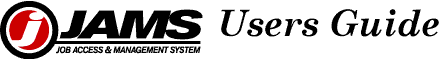
| Contents | Index | JAMS Home | Support |
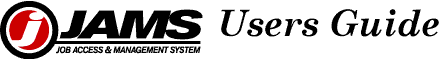 | ||||
|
| Previous | Contents | Index |
This chapter provides a step by step guide to getting started running
JAMS jobs on Unix, Linux or any other operating system which
supports rexec.
4.1 Getting Ready for Unix
There are a number of tasks which must be completed before you can run jobs under Unix. These tasks include:
In order to run a job via Rexec, the JAMS server must supply a valid username and password. You must use the SET USERNAME command to define the username/password combinations. You can also specify an access control list (ACL) which is used to determine who can use the username.
Here is an example of a user definition:
JAMS> SET USERNAME "Ritchie"/PASSWORD="SecretPassword" - _JAMS> /ACL=(IDENTIFIER=[1,*],ACCESS=SUBMIT) |
This example defines the username "RITCHIE". The password
must be the correct password for the RITCHIE account but, the password
isn't checked until a job is run under this username. Note that both
the username and password are enclosed in quotes to preserve the case.
The ACL will allow OpenVMS users that are in the [1,*] UIC group to
specify "Ritchie" as the username in a job or system
definition.
4.1.2 Verify that the rexec daemon is enabled on your target
To verify that the rexec daemon is enabled and working on your target machine, enter and rexec command from the OpenVMS machine which is running JAMS. The exact format of the rexec command may differ depending upon which TCP/IP package you have installed. For Compaq TCP/IP Services a test command would be similar to this:
$ rsh/user=unixuser/password=password unixhost ls |
Once you've completed the initial setup required to run jobs via rexec, defining jobs is simple. There is essentially no difference between an rexec and an OpenVMS job definition. The key differences are:
JAMS ships with an execution method named rexec which is
designed for single command jobs and an execution method named
rexec_script which sends a parsed command procedure to an rexec server.
You can create additional execution methods with the CREATE METHOD
command.
4.2.2 Rexec Example Job
Let's take the DEMOJOB1 from the Chapter 2 and make it into an rexec job.
DEFINE JOB DEMOREXEC
SYSTEM DEMO
METHOD REXEC
AGENT NODE UNIXNODE.YOURNAME.COM
AUTO SUBMIT
SCHEDULED DATE "MONDAY, WEDNESDAY, FRIDAY"
SCHEDULED TIME 14:00
COMMAND "perl knit2.pl"
END_JOB
|
| Previous | Next | Contents | Index |
| Copyright © 2000, MVP Systems, Inc. All rights reserved. |